Wi-Fi
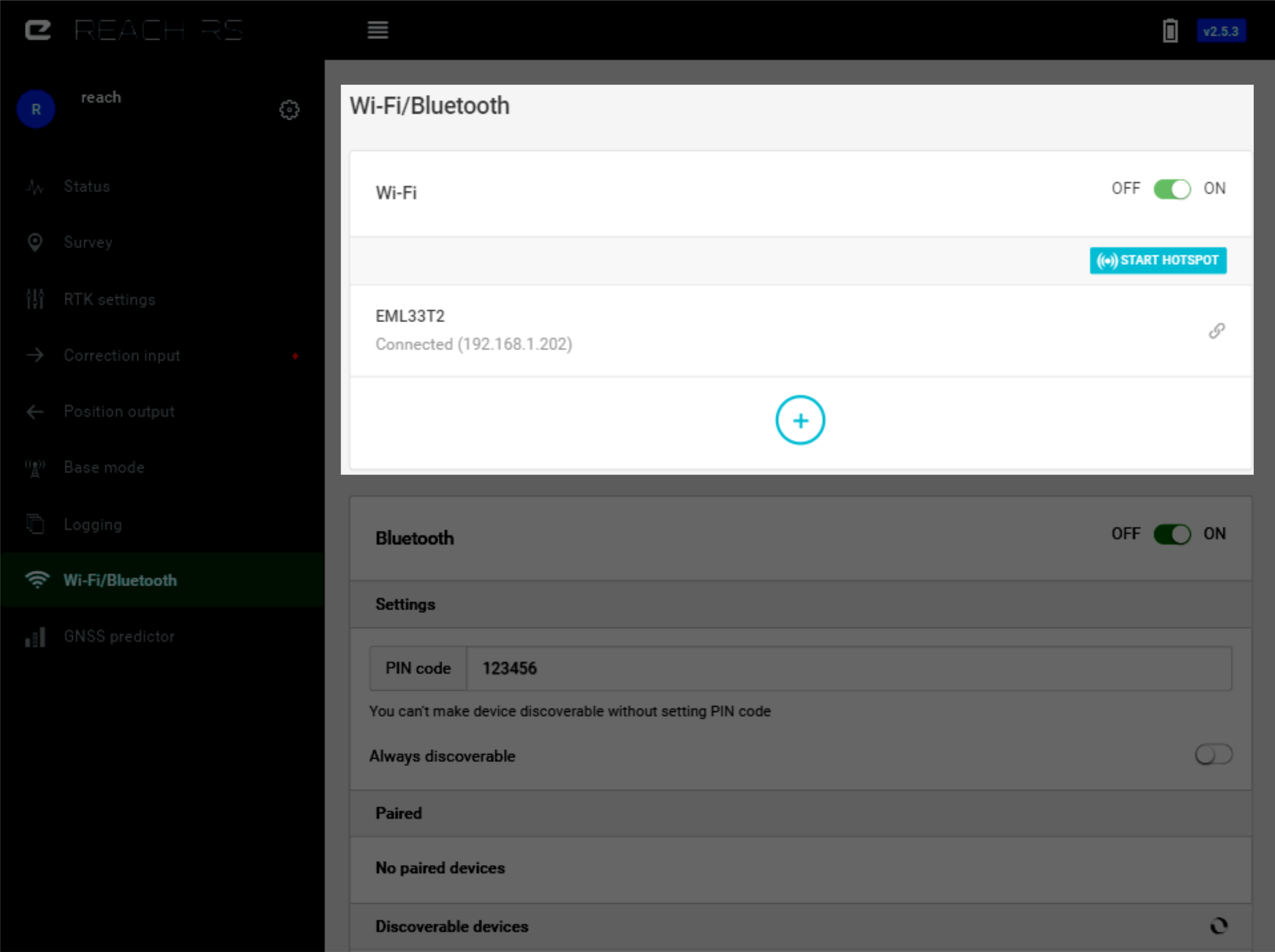
To add a Wi-Fi network click on the blue plus sign, enter your Wi-Fi credentials and click Create.
To switch to hotspot mode click on the START HOTSPOT button.
During power-up, Reach will search for known Wi-Fi networks, and if it does not see any, create a hotspot.
tip
If you want to make Reach create hotspot every time, you should delete all Wi-Fi networks from the list. It is not possible to delete the network that you are currently connected to, so you will need to switch Reach to hotspot mode. After switching to hotspot and connecting to it, you will be able to delete all Wi-Fi networks and Reach will always start in hotspot mode.