Convert to RINEX
This tutorial shows how to use the Convert to RINEX function in Emlid Studio to convert raw data logs from a receiver to the industry-standard RINEX format. Use Convert to RINEX to ensure processing of the raw data logs in the post-processing services that allow you to produce a more accurate result.
Getting started#
Convert the following files from your receiver to the industry-standard RINEX format:
- UBX
- RTCM
- RINEX (to the required version)
Workflow#
tip
To add a file, simply drag and drop it from your desktop.
To convert your files, follow the steps below:
- Open the Convert to RINEX tab and choose the file you want to convert to RINEX
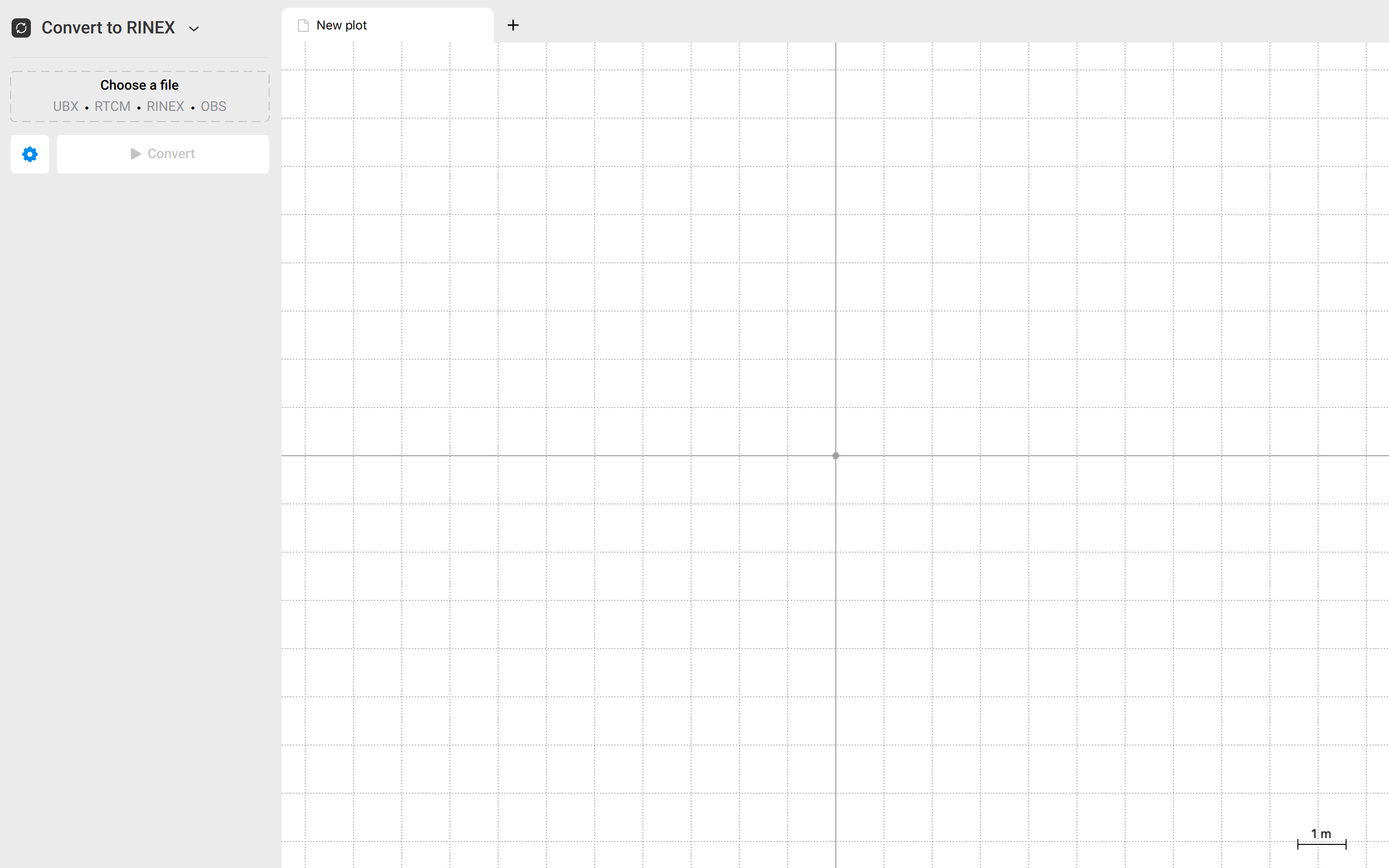
- Press Convert
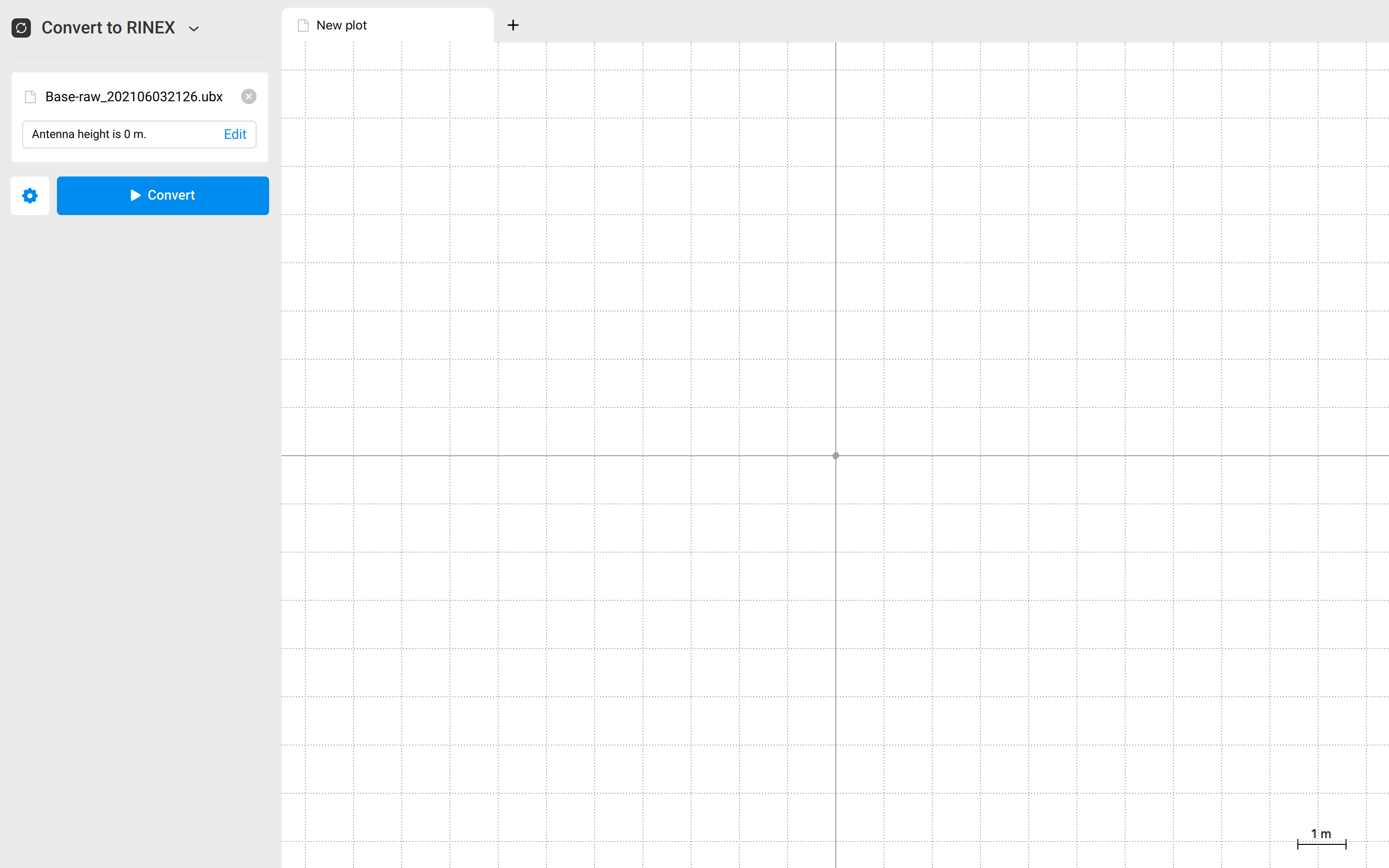
After converting, you will see the .21O file on the plot. This file contains raw GNSS observation data the quality of which can be improved if it does not fit the demands
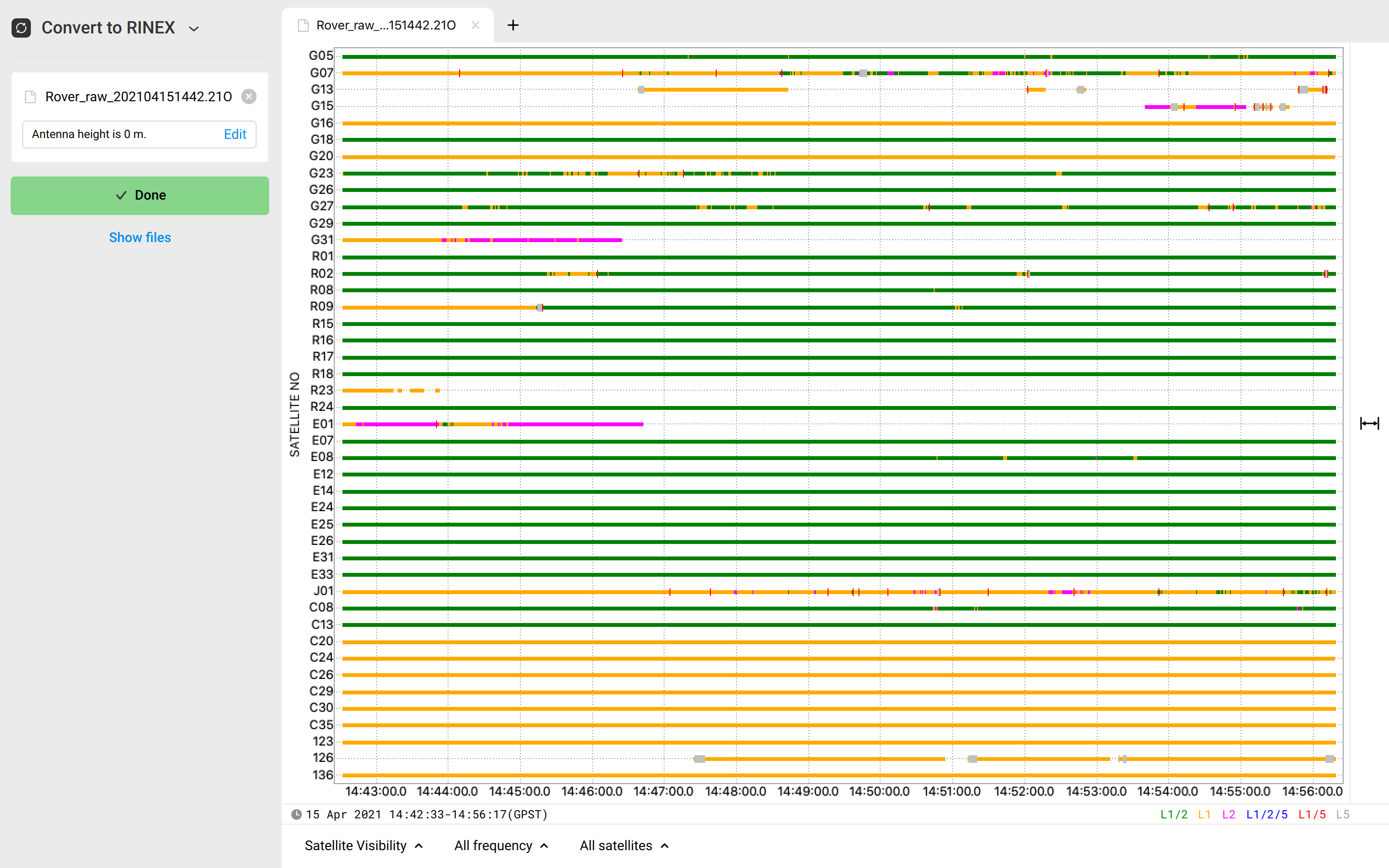
- Click the Show files button to show the converted files, Emlid Studio automatically saves them in the original folder